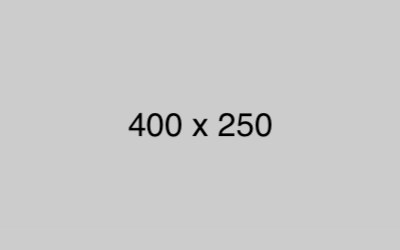Course description
Chapter 1: Introduction to the Role of a Computer Faculty
· 1.1 Overview of Computer Faculty Role
o Responsibilities and Duties
o Importance of Teaching Computer Skills in Today’s World
· 1.2 Purpose of the Book
o Developing Teaching Skills and Technical Expertise
o Learning Objectives and Structure of the Book
· 1.3 Skills Required for a Computer Faculty
o Technical Skills
o Pedagogical Skills
o Communication Skills
Chapter 2: Core Computer Concepts and Skills
· 2.1 Basic Computer Literacy
o Introduction to Computers and Operating Systems
o Understanding Hardware and Software
· 2.2 Essential Computer Applications
o Word Processing, Spreadsheets, and Presentations (MS Word, Excel, PowerPoint)
o Using Email, Internet Browsing, and Search Engines
· 2.3 Computer Networks and Internet
o Basics of Networking and Internet Protocols
o Safe Browsing and Cybersecurity Basics
Chapter 3: Advanced Computer Skills
· 3.1 Programming and Coding Basics
o Introduction to Popular Programming Languages (Python, Java, etc.)
o Teaching Logic and Algorithm Development
· 3.2 Web Development
o Basics of HTML, CSS, and JavaScript
o Designing and Developing Simple Websites
· 3.3 Database Management
o Introduction to SQL and Databases
o Managing and Querying Data in Databases
Chapter 4: Curriculum Development for Computer Courses
· 4.1 Structuring a Computer Course
o Designing Courses for Beginner, Intermediate, and Advanced Levels
o Aligning Course Content with Learning Outcomes
· 4.2 Preparing Lesson Plans
o Breaking Down Concepts into Manageable Lessons
o Including Practical and Theoretical Components
Chapter 5: Teaching Methodologies for Computer Subjects
· 5.1 Traditional vs. Modern Teaching Methods
o Comparing Lecture-Based and Hands-On Learning
o Benefits of Project-Based Learning
· 5.2 Using Technology to Teach Computers
o Integrating Smart Classrooms, Virtual Labs, and Online Resources
o Leveraging Learning Management Systems (LMS) like Google Classroom or Moodle
Chapter 6: Practical Classroom Management
· 6.1 Handling Classroom Challenges
o Dealing with Diverse Student Backgrounds
o Time Management and Class Pacing
· 6.2 Managing a Computer Lab
o Organizing Lab Sessions and Providing Hands-On Experience
o Troubleshooting Common Lab Issues
· 6.3 Encouraging Critical Thinking and Problem Solving
o Encouraging Students to Work on Real-Life Problems
o Promoting Independent Learning and Research
Chapter 7: Soft Skills for a Computer Faculty
· 7.1 Communication Skills
o Delivering Clear Instructions
o Listening and Responding to Student Queries
· 7.2 Patience and Empathy
o Understanding Student Challenges
o Supporting Students with Learning Difficulties
· 7.3 Building Confidence and Motivation in Students
o Providing Positive Reinforcement
o Encouraging Continuous Learning and Curiosity